¶ Intro
Prowlarr is an indexer manager/proxy built on the popular *arr .net/reactjs base stack to integrate with your various PVR apps. It integrates seamlessly with Lidarr, Mylar3, Radarr, Readarr, and Sonarr offering complete management of your indexers with no per app Indexer setup required (we do it all).
¶ Availability
Please check our application chart to see which GigaDrive Plans are eligible to install this application.
¶ Features
- Usenet support for 24 indexers natively, including Headphones VIP
- Usenet support for any Newznab compatible indexer via “Generic Newznab”
- Support for custom YML definitions via Cardigann that includes JSON and XML parsing
- Indexer Sync to Lidarr/Mylar3/Radarr/Readarr/Sonarr, so no manual configuration of the other applications are required
- Indexer history and statistics
- Parameter based manual searching
- Support for pushing multiple releases at once directly to your download clients from Prowlarr
- Indexer health and status notifications
- Per Indexer proxy support (SOCKS4, SOCKS5, HTTP, flaresolverr)
¶ Installing Prowlarr
- Navigate to the Application Manager page and search for
prowlarr. - Disable
Inbuilt Authenticationas shown below.
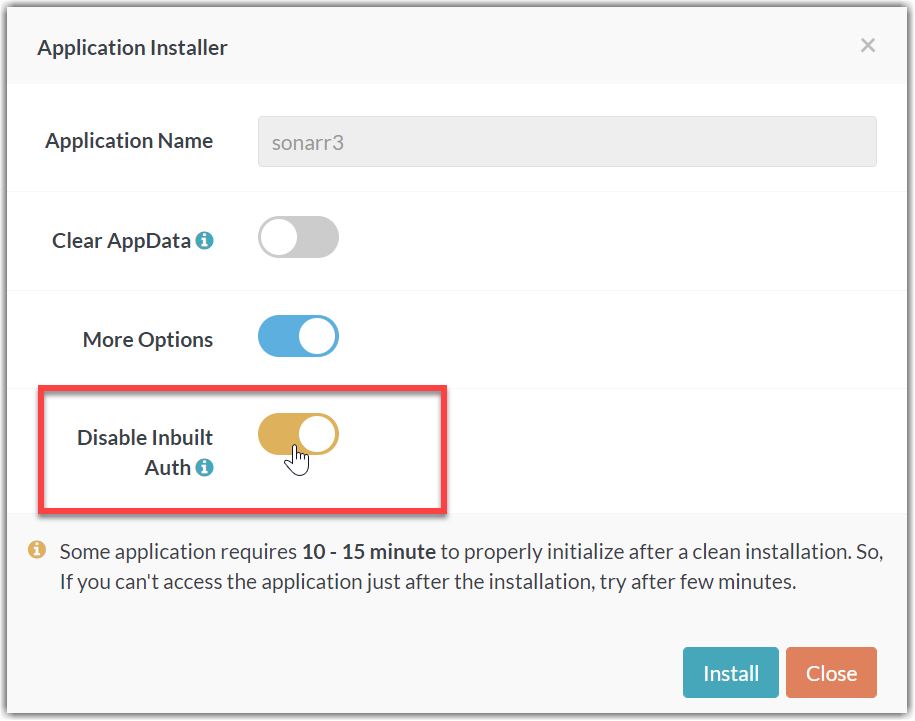
- Click icon to open the installation window and tap Install to start the installation process.
- Once the installation is complete, click icon to open the Access Info page. Then click Go To Application to access
prowlarr.
¶ Reset Application Password
- Login to the FTP or the filebrowser app.
- If you are using FTP then you may need to Enable Hidden File Listing.
- Navigate to the directory
/storage/.appdata/prowlarr - Search for a file named
config.xmland open it using any text editor. - Look for the following text
<AuthenticationMethod>Forms</AuthenticationMethod>
And change the text Forms with None
5. Reboot sonarr from your dashboard.