¶ Intro
ZoomUploader is a batch file uploader tool which supports more than 700 different servers (file, image and video hosters and cloud storage services) including resumable uploads to Google Drive, YouTube, Dropbox. It supports the use of premium accounts and parallel upload.
¶ Availability
Please check our application chart to see which GigaDrive Plans are eligible to install this application.
¶ Features
- The most comprehensive and the best program of its kind
- Supports more than 700 different servers (file, image and video hosters and cloud storage services)
- Supports resumable uploads to Google Drive, YouTube, Dropbox and many other
- Possibility to use premium accounts
- Possibility of parallel uploading
- Usually much faster than uploading via browser or original file-upload tool
- No ads*, easy to use, multi-language environment
¶ Installing ZoomUploader
- Navigate to the Application Manager page and search for
zoomuploader. - Click icon to open the installation window and tap Install to start the installation process.
- Once the installation is complete, click icon to open the Access Info page. Then click Go To Application to access
zoomuploader.
¶ Configuring WinRAR with ZoomUploader
- Open zoomuploader and navigate to
Tools>Settingsmenu.
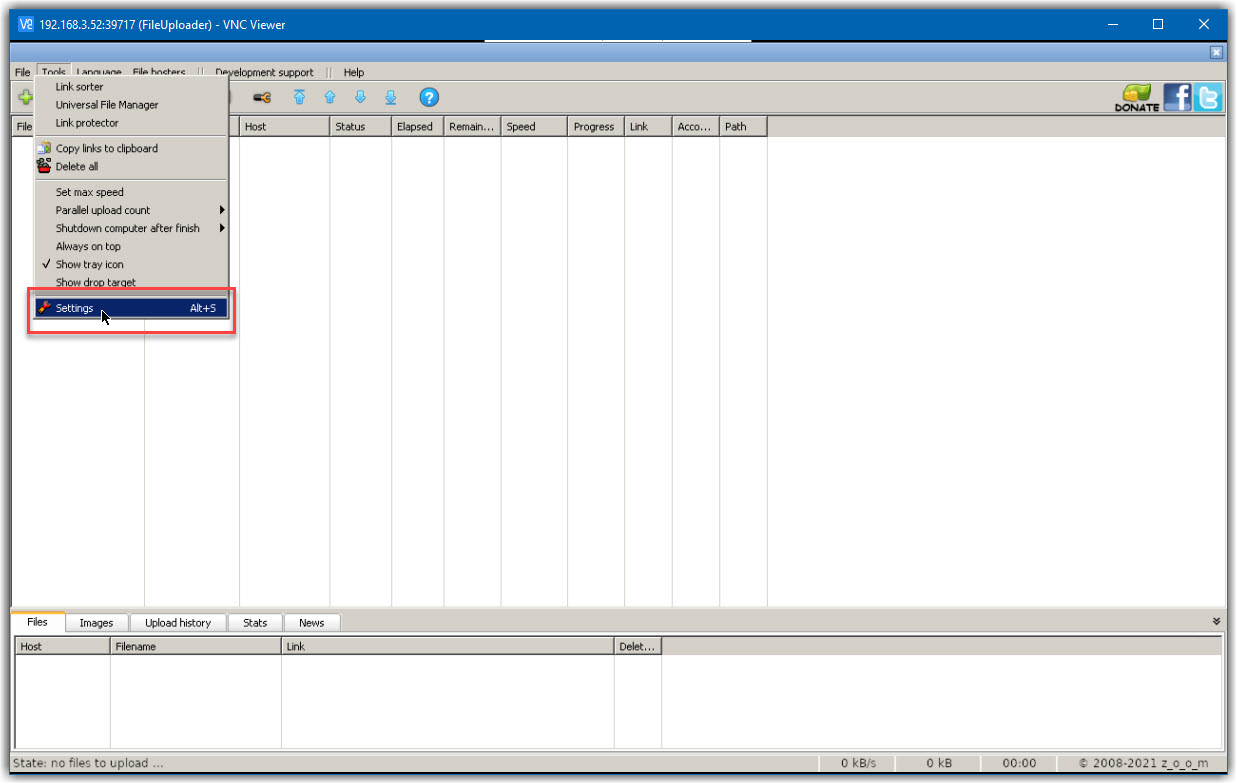
- Switch to the
Misctab and click the...button.
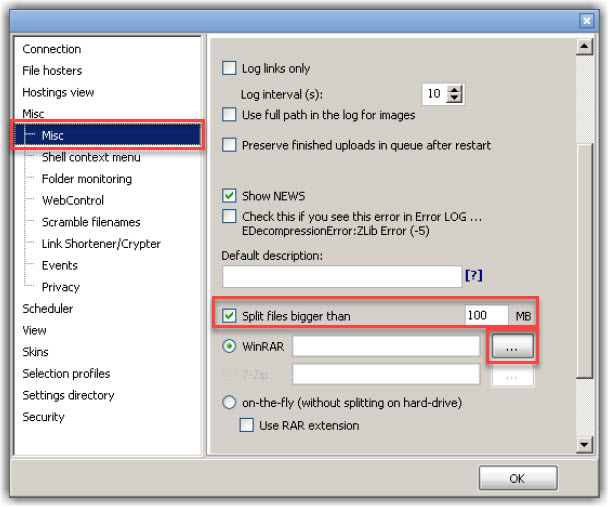
- Select
My Computer>Drive D.
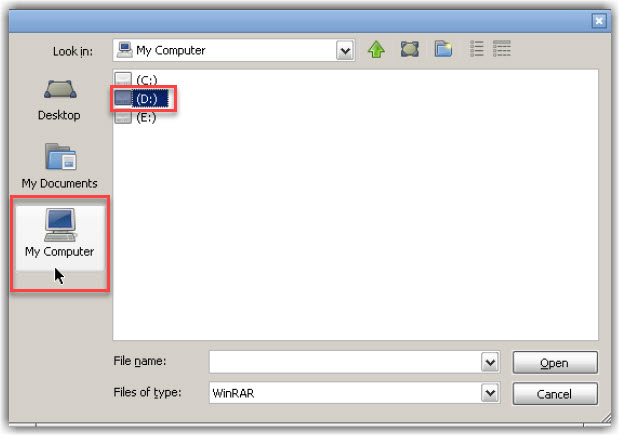
- Navigate to the
WinRARfolder and selectWinRAR.exe. Then click Open.
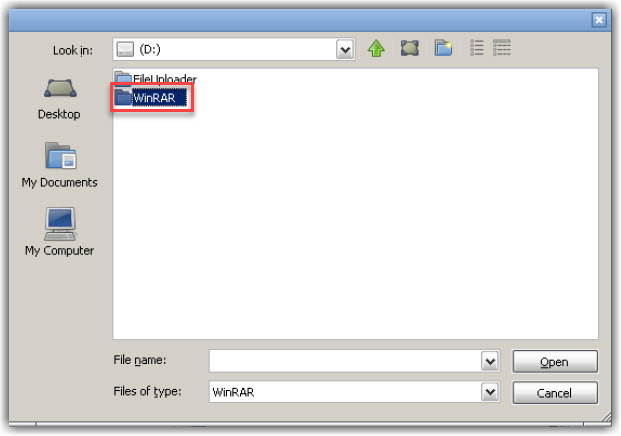
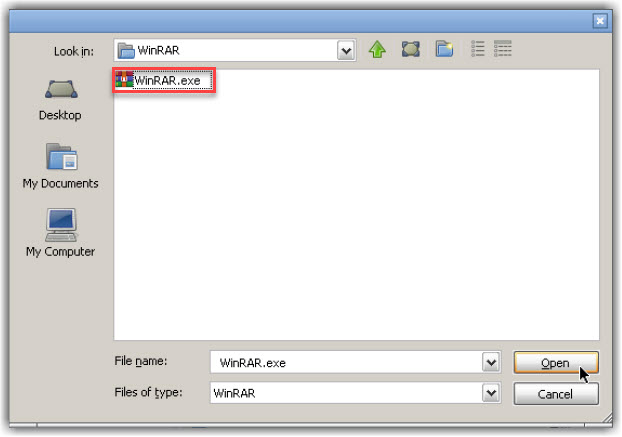
- Now click
OK.
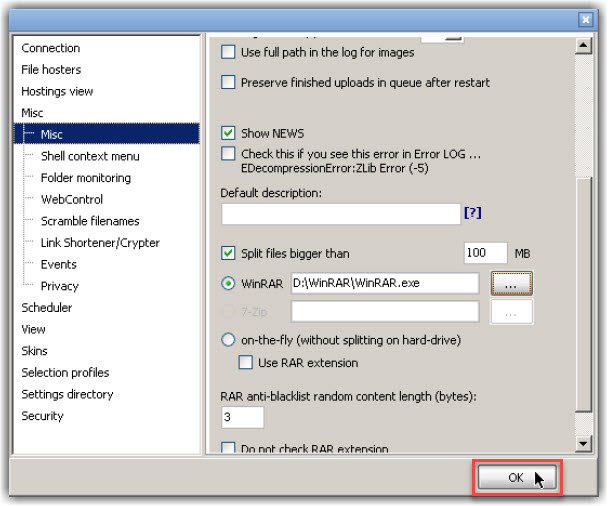
¶ Uploading your local ZoomUploader Configuration to your GigaDrive
- Download and install zoomuploader on your windows PC from here.
- Configure every settings your desktop PC. This includes all cloud storage account logins like Google Drive etc. Then close or shutdown the application on your desktop PC.
- This will create a
FileUploader.nastfile in the same folder as yourFileUploader.exefile. Simply make a copy of the.nastfile in a safe location. - Now, shutdown the
zoomuploaderapplication on your GigaDrive account. - Open either
filebrowserapp of your GigaDrive or Access The FTP. - Navigate to
/storage/.appdata/zoomuploader/app/FileUploader/.
If you are using FTP then you may need to turn on the “View Hidden Files” option.
- Upload and replace the
fileuploader.nastfrom your local PC with the exact same filename. - Reboot Zoomuploader on your GigaDrive.